- Speakers[6]
- Keyboards[6]
- Mobile Phone Bags & Cases[6]
- HDD Enclosure[6]
- Pliers[6]
- Hand Tool Sets[1]
- Other Networking Devices[1]
- Network Cards[6]
- Communication Cables[6]
- Computer Cables & Connectors[6]
- Earphones & Headphones[2]
- Card Readers[1]
- Audio & Video Cables[4]
- Repeater[1]
- Other Wires[6]
- Cables[6]
- Mobile Phone Cables[2]
- Connectors[6]
- Inverters & Converters[3]
- Power Cables[6]
- AC/DC Adapters[6]
- Chargers[1]
- Mobile Phone Chargers[3]
- Other Camera Accessories[6]
- Contact Person : Ms. Chan Tracy
- Company Name : Shenzhen Futian Saige Electronic Market Lianchao Electronic Department
- Tel : 86-755-83536709,15989559817
- Fax : 86-755-83536709
- Address : Guangdong,SHENZHEN,No.7314,Floor7,Saige Plaza,North of Huaqiang,Futian Dist.,Shenzhen
- Country/Region : China
Related Product Searches:1 in 2 out VGA splitter,High Quality,vga splitter,VGA splitter
2 way VGA splitter, support max resolution: 1920X1440, 250MHz Metal casing
) Split a CPU signal to 2 monitors, projections or other video outputs use; 2) Resolusion: 1920*1440; 3) Bandwidth: 250MHz
The VGA splitter is used to display the same content from one computer to several terminals. It will save your time, money, device, energy---a good assistant of your life and work.
Product Features:
1.Fancy appearance, easily installation.
2.Support different kinds of operation system, such as: DOS, WIN3.X, WIN95/98/98SE/2X/ME/NT, Linux, Netware, UNIX and so on.
3.Support plug and play (PNP), add or minus the computer at will, no need to shut down the computer.
Installation
1.Please use the standard VGA cable.
2.Connect the VGA port in the computer and the "VIDED IN"port in the VGA splitter with VGA cable.
3.Connect the VGA port in the display and the "VIDEO OUT" port in the VGA splitter with VGA cable(s).
4.Check the connecting cable; make sure all the cables are in correct connecting state.
5.Connect the power supply; turn on the power, the "POWER"light will be on.
6.Turn on the computer and the display.
1 in 2 out VGA splitter